Image to Base64 Converter Online Tool
About Image to Base64 Converter Online Tool:
This online Image to Base64 Converter tool helps you to convert image into base64 string, to help you embed images within html.
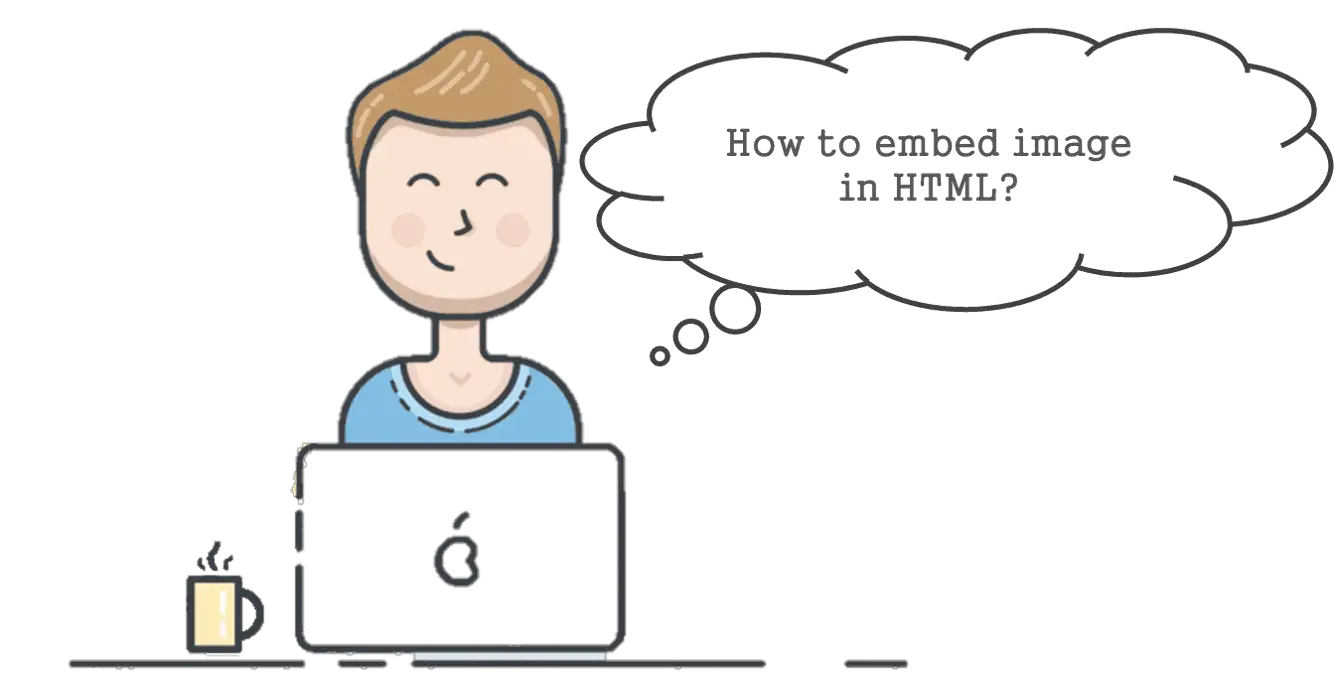
Use Base64 to embed Image in HTML:
Embed Image in HTML can reduce the http connection when a user load a webpage, because the information of the image is within the HTML code. It's good for icon and other small image, but not a good idea to use embed image when the image size is over 2Mb. The use case:
<img src="data:image/png;base64,ivborw0kggoaaaansuheugaaaama..." width="300" height="100" alt="base64 image"/>
Use Base64 as background Image in CSS:
Another use case for Base64 Image is in CSS:
.body {
background: url('data:image/png;base64,ivborw0kggoaaaansuheugaaaama...');
}
Images Cache Policy:
All uploaded Images will be deleted after 1 hour, so please download the result as soon as possible. DO NOT use this server as your image hosting service.
Convert Image to Base64 with Python (with package Base64):
from PIL import Image # pip3 install pillow
import base64
origin_file_path = './origin.jpeg'
image_type = str(Image.open(origin_file_path).format).lower()
with open(origin_file_path, "rb") as image_file:
encoded_string = base64.b64encode(image_file.read())
base64_string = "data:image/" + image_type + ";base64," + encoded_string.decode()