圖片到Base64在線轉換工具
關於圖片到Base64在線轉換工具:
這個圖片到Base64在線轉換工具可以幫助您把圖片轉換為Base64字符串, 並內嵌到html頁面中.
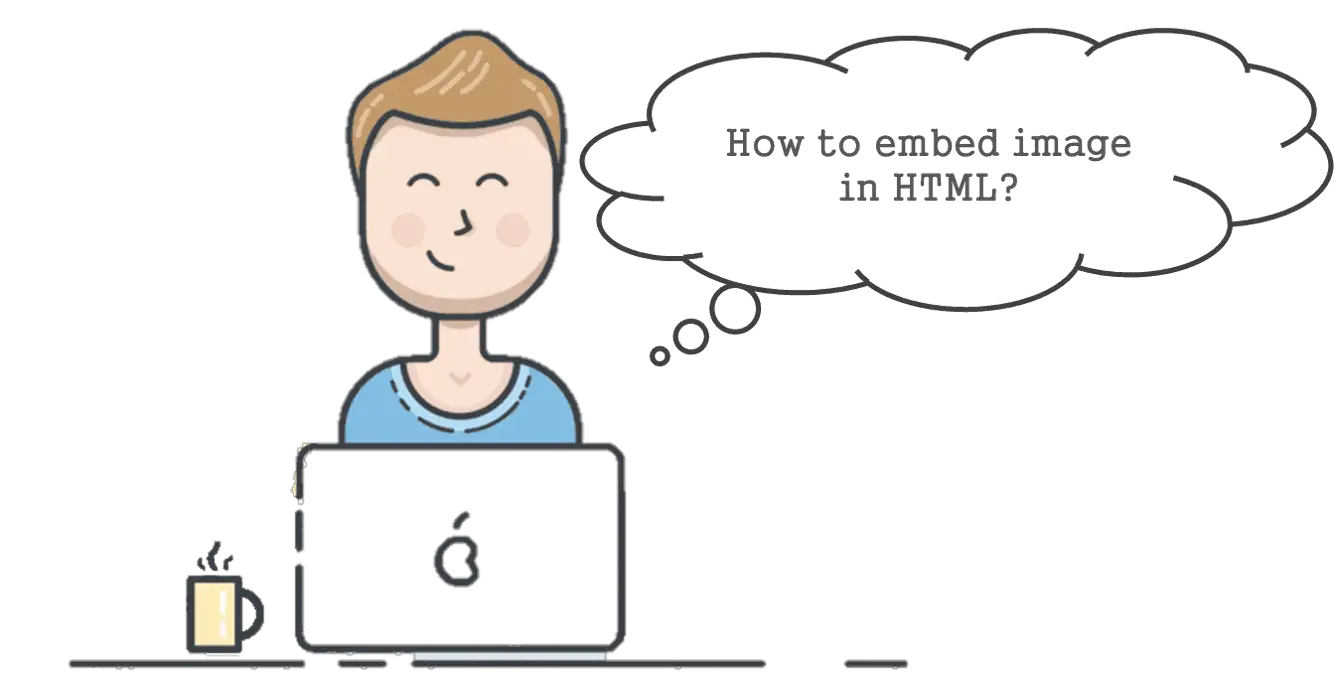
用Base64把圖片內嵌到HTML:
把圖片內嵌到HTML可以減少http連接的次數, 因為圖片的信息全部包含在html之中. 內嵌圖片很適合小的圖標, 但不適合內嵌超過2Mb的大圖片:
<img src="data:image/png;base64,ivborw0kggoaaaansuheugaaaama..." width="300" height="100" alt="base64 image"/>
把Base64當作CSS中的背景圖片:
.body {
background: url('data:image/png;base64,ivborw0kggoaaaansuheugaaaama...');
}
本站圖片緩存:
所有上傳的圖片會在1小時後刪除, 請盡快下載生成的結果文件. 請不要把本網站當作圖片存儲服務器.
用python進行圖片到Base64轉換 (用 Base64):
from PIL import Image # pip3 install pillow
import base64
origin_file_path = './origin.jpeg'
image_type = str(Image.open(origin_file_path).format).lower()
with open(origin_file_path, "rb") as image_file:
encoded_string = base64.b64encode(image_file.read())
base64_string = "data:image/" + image_type + ";base64," + encoded_string.decode()