Traceroute Online Tool
About Traceroute Online Tool:
This online traceroute tool return traceroute result from Linux server. You can choose from three different technics (IMCP ECHO package, TCP SYN package, UDP package) to do the traceroute query.
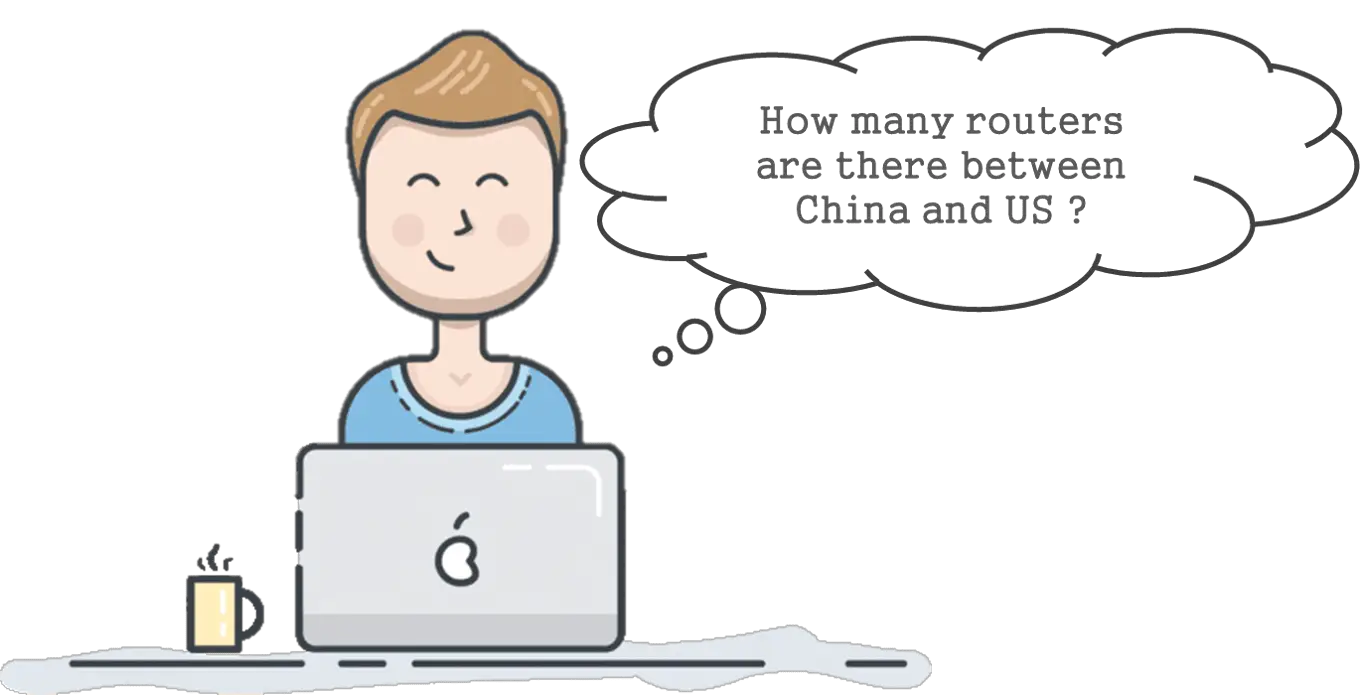
Why Traceroute?
Have you noticed that some websites are fast while other websites are slow? It's because some web servers are closed to you (fewer router between web server with you). For example, you visit a website located in
China from US, there are more than 10 routers for the traffic to transmit, that means the package has been copied and pasted more than 10 times.
Traceroute is the tool to measure how many routers between two IP Addresses and the latency added on each hup. In addition, you can track the path of the traffic, include how many IPS (Internet service provider) its involved, how many countries it traveled, and what IP Address every router is assigned.
How to use Traceroute in professional field?
In network management, traceroute tool can be used to get a peek at the tree structure of the network, where does each router directly connect. In High Frequency Trading, speed is everything. Traceroute tool can be used choose the location to set the software to get maximum performance.
More information about Traceroute:
Wikipedia (Traceroute): https://en.wikipedia.org/wiki/Traceroute
RFC 1393 (Traceroute): https://tools.ietf.org/html/rfc1393
Traceroute in Linux (Ubuntu): https://linux.die.net/man/8/traceroute
Traceroute in Windows (tracert): https://docs.microsoft.com/en-us/windows-server/administration/windows-commands/tracert
Traceroute Command in Linux:
NAME
traceroute - print the route packets trace to network host
SYNOPSIS
traceroute [-46dFITUnreAV] [-f first_ttl] [-g gate,...]
[-i device] [-m max_ttl] [-p port] [-s src_addr]
[-q nqueries] [-N squeries] [-t tos]
[-l flow_label] [-w waittimes] [-z sendwait] [-UL] [-D]
[-P proto] [--sport=port] [-M method] [-O mod_options]
[--mtu] [--back]
host [packet_len]
traceroute6 [options]
tcptraceroute [options]
lft [options]
root@instance-1:/var/log/apache2# traceroute -I -q 3 facebook.com
traceroute to facebook.com (31.13.67.35), 30 hops max, 60 byte packets
1 216.239.43.151 (216.239.43.151) 13.006 ms 13.016 ms 13.017 ms
2 108.170.253.11 (108.170.253.11) 13.670 ms 13.725 ms 13.724 ms
3 ae2.pr06.mia1.tfbnw.net (157.240.67.134) 21.087 ms 21.065 ms 21.073 ms
4 po106.psw02.mia3.tfbnw.net (157.240.43.251) 14.775 ms 14.701 ms 14.773 ms
5 173.252.67.93 (173.252.67.93) 14.626 ms 14.762 ms 14.762 ms
6 edge-star-mini-shv-01-mia3.facebook.com (31.13.67.35) 14.979 ms 13.725 ms 13.780 ms