端口在線檢測工具
關於端口在線檢測工具:
這個在線開放端口在線檢測工具可以幫助您檢測任何服務器是否在特定端口開放, 也可以檢測您的服務器端口轉發設置是否正確. 常用端口列表:
| 常用端口 | 簡介 |
|---|---|
| 21 | FTP (File Transfer Protocol) |
| 22 | SSH (Secure Shell) |
| 23 | TELNET (Remote Login Service) |
| 25 | SMTP (Simple Mail Transfer Protocol) |
| 53 | DNS (Domain Name System) |
| 80 | HTTP (Hypertext Transfer Protocol) |
| 110 | POP3 (Post Office Protocol) |
| 115 | SFTP (Simple File Transfer Protocol) |
| 443 | TLS/SSL (Transport Layer Security) |
| 3306 | MySQL Database |
| 8080 | Apache Tomcat Web Server |
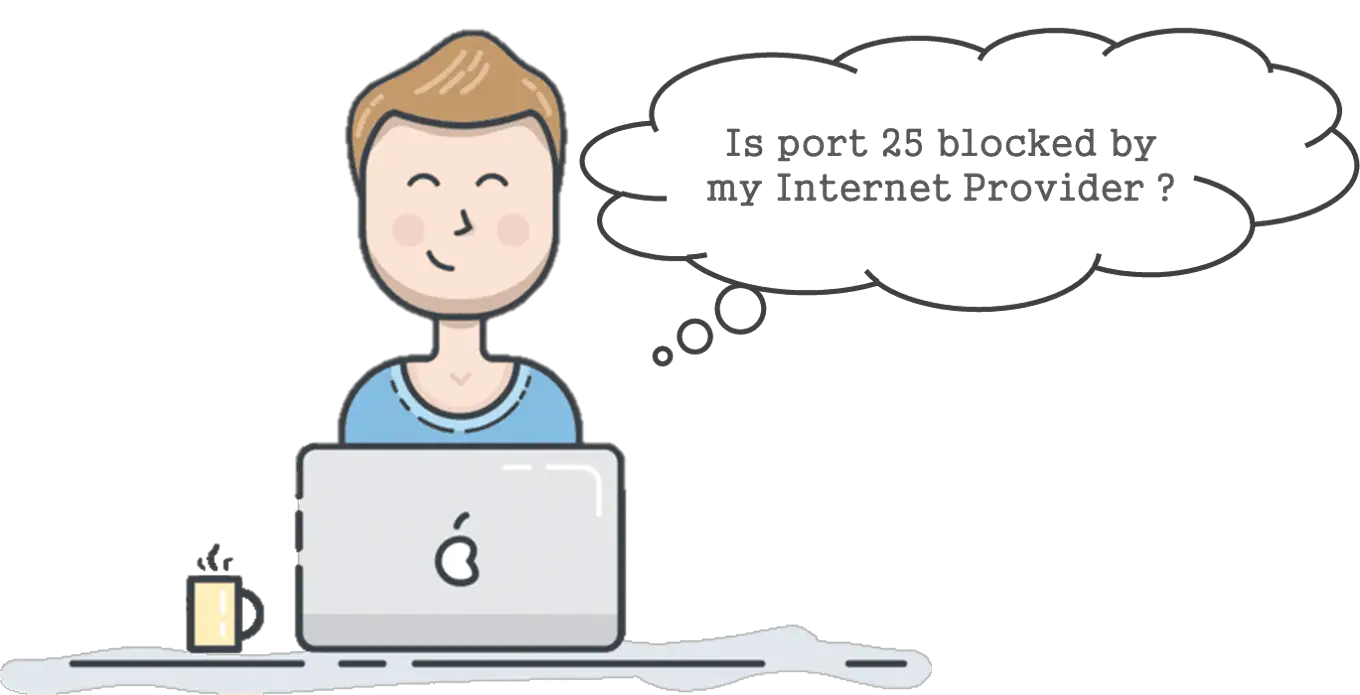
更多關於端口檢測的鏈接:
維基百科(端口): https://en.wikipedia.org/wiki/Port_(computer_networking)
常用端口列表: https://en.wikipedia.org/wiki/List_of_TCP_and_UDP_port_numbers
用Python進行端口檢測(用package socket):
import socket
def port_checker(ip_address_or_domain, port_number):
sock = socket.socket(socket.AF_INET, socket.SOCK_STREAM)
try:
sock.connect((str(ip_address_or_domain), int(port_number)))
return "PORT {0} is OPEN on '{1}'.".format(port_number, ip_address_or_domain)
except Exception as e:
print(str(e))
return "PORT {0} is CLOSED on '{1}'.".format(port_number, ip_address_or_domain)
finally:
sock.close()
print(port_checker('coding.tools', 443))
-------------------
PORT 443 is OPEN on 'coding.tools'.
用Java進行端口檢測(用package java.net.Socket):
import java.io.IOException;
import java.net.Socket;
public class Port {
public static boolean check_port(String ip_or_domain, int port) {
try (Socket server = new Socket(ip_or_domain, port)) {
System.out.println("Port " + port + " is OPEN on " + ip_or_domain);
return true;
} catch (IOException ignored) {
System.out.println("Port " + port + " is CLOSED on " + ip_or_domain);
return false;
}
}
public static void main(String[] args) {
boolean is_open = check_port("93.184.216.34", 443);
}
}
-------------------
Port 443 is OPEN on 93.184.216.34