Regex Replace Online Tool
About Regex Replace Online Tool:
This online Regex Replace tool helps you to replace string using regular expression (Javascript RegExp).
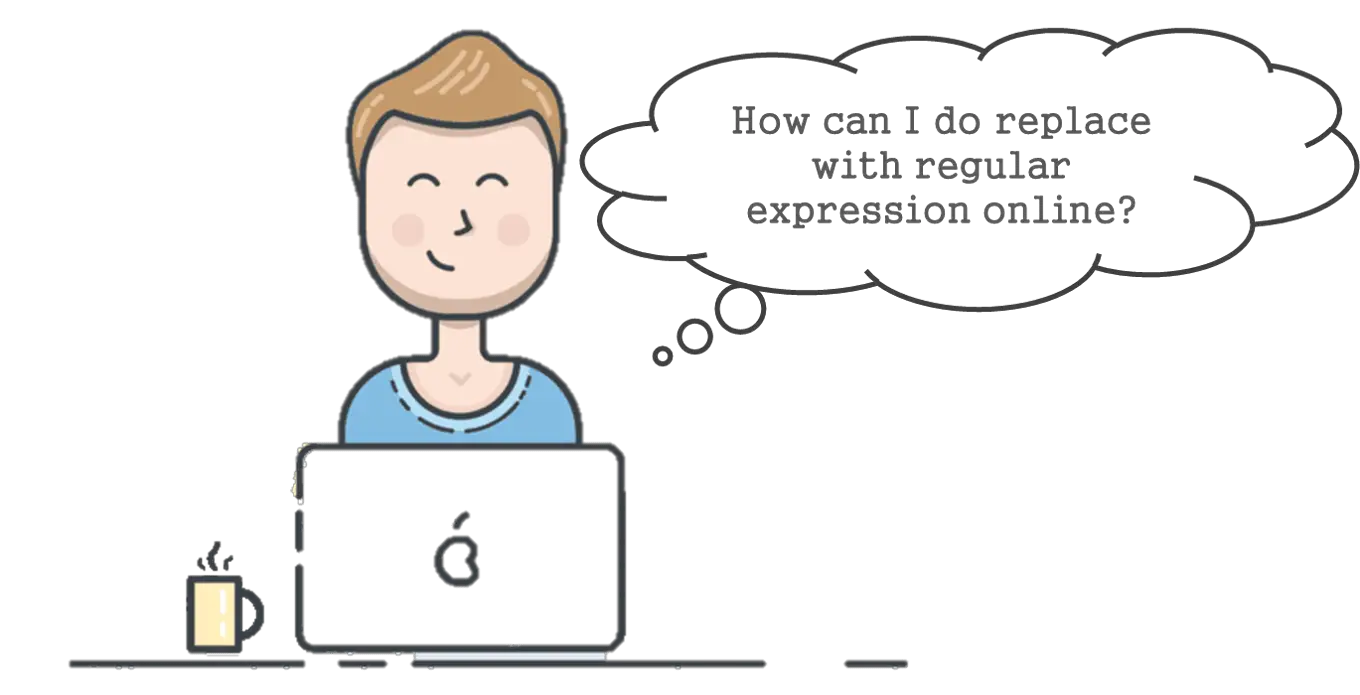
Most Common Used Regular Expression:
Email Address: ^\w+([-+.]\w+)*@\w+([-.]\w+)*\.\w+([-.]\w+)*$
Internet URL: [a-zA-z]+://[^\s]*
Chinese Character: [\u4e00-\u9fa5]
Password (starting with a letter, length between 6 and 18, can only contain letters, numbers and underscores): ^[a-zA-Z]\w{5,17}$
Does Regex Replace Online Tool log my data?
Absolutely NOT, this Regex Replacer doing all the formatting work on the client side, all logic are implemented by Javascript. There are 2 major advantages: 1.Your data never transmitted in the Open Internet, so you know it's secure; 2.It's much faster than doing all the work in the server side, because there is no Internet Delay.
More information:
Javascript RegExp CheatSheet: https://developer.mozilla.org/en-US/docs/Web/JavaScript/Reference/Global_Objects/RegExp
Python re Library: https://docs.python.org/3/library/re.html
Wikipedia (Regular Expression): https://en.wikipedia.org/wiki/Regular_expression
Replace regular expression matches in a string using Javascript:
var regex_replacer = /test/gi; var test_string = "This is a Test string."; var replace_to_str = "Result"; var result = test_string.replace(regex_replacer,replace_to_str,test_string); console.log(result) ------------------- > "this is a Result string."
Replace regular expression matches in a string using Python:
import re
regex_replacer = re.compile("test", re.IGNORECASE)
test_string = "This is a Test string."
replace_to = "result"
result = regex_replacer.sub(replace_to, test_string)
print(result)