Outil de conversion en ligne de chaîne hexadécimale à chaîne ASCII
À propos deOutil de conversion en ligne de chaîne hexadécimale à chaîne ASCII:
Cet outil de conversion de chaîne hexadécimale en chaîne ASCII en ligne vous aide à convertir un tableau hexadécimal en chaîne ASCII.
Les symboles de division de tableau hexadécimaux pris en charge incluent ("", " ", "0x", "0X", "\0x", "\0X", "\x", "\X", "\n", "\t") .
Hex (Hex):
Le système de nombres hexadécimaux comprend 16 caractères, dont (0, 1, 2, 3, 4, 5, 6, 7, 8, 9) plus (a, b, e, d, e, f) 6 Caractère: le système de nombres hexadécimaux pouvant représenter n'importe quelle chaîne binaire de manière lisible, il est largement utilisé en informatique. Le système de couleur peut également être représenté sous forme de nombres hexadécimaux, de # 000000 (noir pur) à #FFFFFF (blanc pur).
Norme de codage ASCII:
ASCII (American Standard Code for Information Interchange ) est un caractère codage standard ASCII standard le plus largement utilisé a une longueur de 7 bits, un total de 128 caractères différents. ASCII étendu a une longueur de 8 bits, 256 caractères différents. Droit d' auteur symbole © définition Dans la table ASCII étendue.
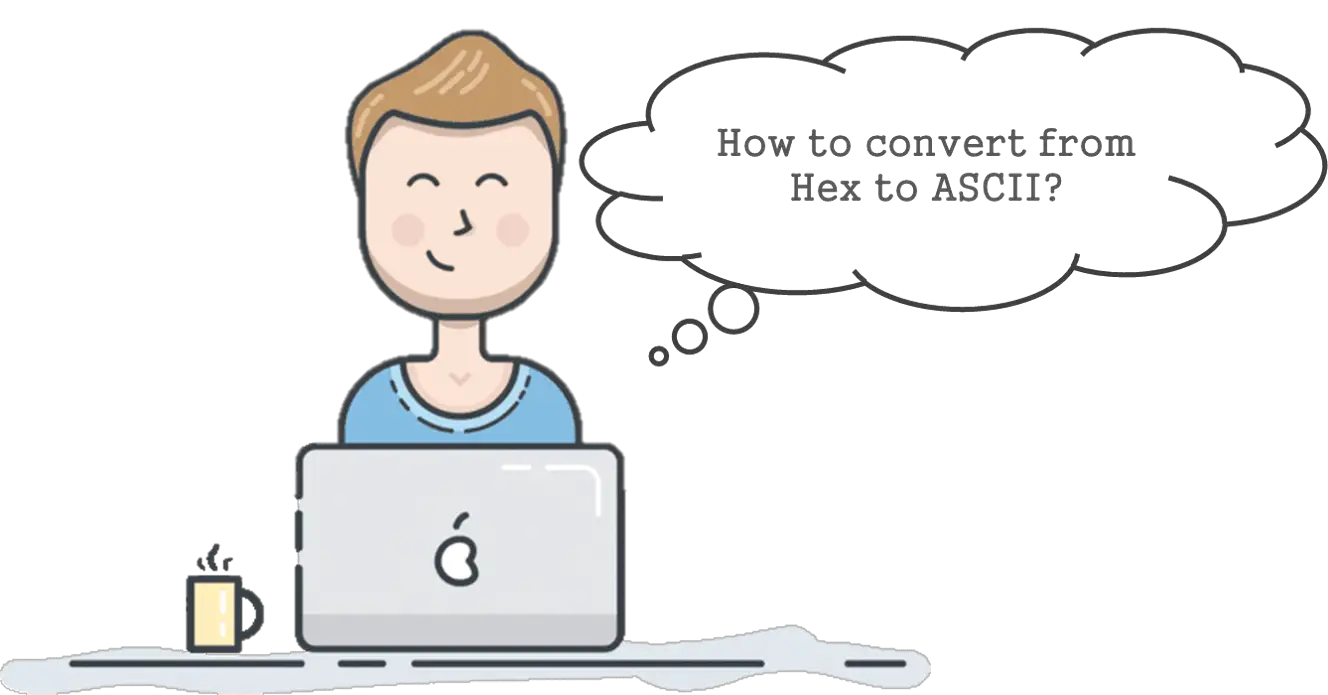
Lien:
Wikipedia (hex): https://en.wikipedia.org/wiki/Hexadecimal
Wikipedia (ASCII): https://en.wikipedia.org/wiki/ASCII
Conversion de chaîne hexadécimale en chaîne ASCII en Python:
import binascii
def hex_to_ascii(hex_str):
hex_str = hex_str.replace(' ', '').replace('0x', '').replace('\t', '').replace('\n', '')
ascii_str = binascii.unhexlify(hex_str.encode())
return ascii_str
hex_input = '54 68 69 73 20 69 73 20 61 6e 20 65 78 61 6d 70 6c 65 2e'
ascii_output = hex_to_ascii(hex_input)
print('ascii result is:{0}'.format(ascii_output))
-------------------
ascii result is:b'This is an example.'
Conversion de chaîne hexadécimale en chaîne ASCII en Java:
public class NumberConvertManager {
public static String hex_to_ascii(String hex_str) {
hex_str = hex_str.replace(" ", "").replace("0x", "").replace("\\x", "");
StringBuilder ascii_str = new StringBuilder();
for (int i = 0; i < hex_str.length(); i += 2) {
String str = hex_str.substring(i, i + 2);
ascii_str.append((char) Integer.parseInt(str, 16));
}
return ascii_str.toString();
}
public static void main(String[] args) {
String hex_input = "54 68 69 73 20 69 73 20 61 6e 20 65 78 61 6d 70 6c 65 2e";
String ascii_output = hex_to_ascii(hex_input);
System.out.println("ascii result is:" + ascii_output );
}
}
-------------------
ascii result is:This is an example.