بينغ أداة الكشف على الانترنت
فيبينغ أداة الكشف على الانترنت:
تقوم أداة ping عبر الإنترنت بإرجاع نتيجة ping من خادم Linux ، ويمكنك اختيار عدد مرات اختبار اتصال اسم المجال والفاصل الزمني بين استعلامين ping.
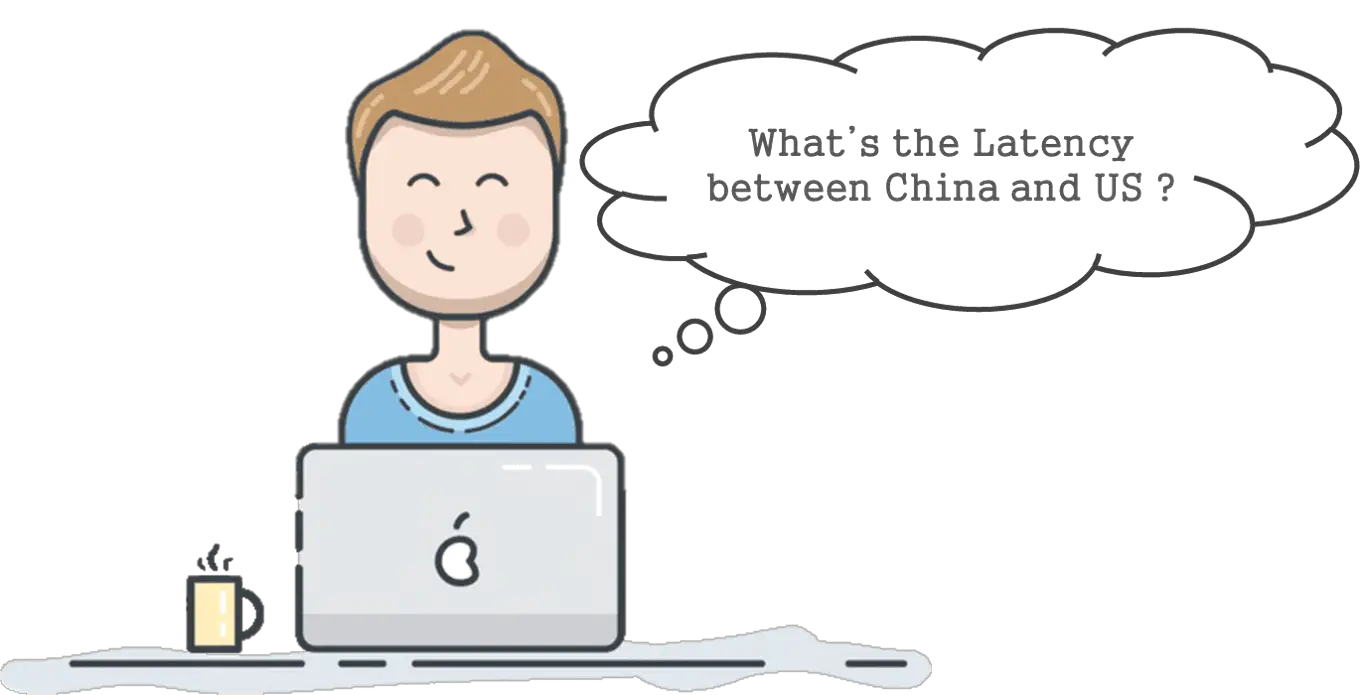
هل تحتاج إلى إضافة البادئة www إلى ping لاسم مجال؟
بالنسبة لبعض المواقع ، يجب إضافة البادئة www ، على سبيل المثال www.microsoft.com و www.quora.com ، إذا فشل اختبار ping ، فيرجى تنفيذ البادئة www. قبل اسم النطاق ، وذلك لأن بعض ملاك النطاقات قاموا بتعيين DNS على عدم استخدام الافتراضي. الإعدادات.
لماذا أحتاج إلى استخدام الكشف عن Ping؟
هل واجهت تأخيرًا طويلاً في محادثة Skype؟ هل تشعر بالتأخر عند لعب الألعاب عبر الإنترنت؟ يجب عليك التحقق من التأخير من منزلك إلى موقع الويب.
يقوم كشف Ping بحساب وقت الذهاب والعودة من منزلك إلى أي خادم ويب باستخدام عنوان IP عام أو اسم مجال (من الرابط الذي قمت بالنقر عليه مرة أخرى من خادم الويب) ، كما يخبرك أيضًا عن عدد الحزم التي تم إرسالها ، البيانات المستلمة. عدد الحزم وعدد الحزم التي فقدت.
للألعاب على الإنترنت، ينبغي الحفاظ على خوادم لعبة بينغ الكمون في 100ms أدناه، بينغ إذا زاد التأخير عن 200ms تجربة لا تطاق للنشاط تصفح الإنترنت العادية، وتأثير بينغ الكمون أقل على تجربة الإنترنت. الكمون بينغ وسرعة الإنترنت 2 قه لا تعني المفاهيم المختلفة ، الكمون المرتفع أنه لا يمكنك تحمل سوى 480p من Netflix ، على الرغم من أن وقت استجابة ping وسرعة الإنترنت ينعكس في الغالب كعلاقة موجبة.
هناك عدة طرق لتقليل تأخر الاتصال ، قد يكون لحركة الإنترنت الكبيرة تأثير سلبي على وقت استجابة ping ، لذلك تكون سرعة الإنترنت أسرع أثناء الليل ويكون معدل فقدان الحزمة أقل مما هو عليه خلال اليوم.
المزيد من الروابط للكشف عن بينغ:
ويكيبيديا (ping): https://en.wikipedia.org/wiki/Ping_(networking_utility)
RFC 792 (ping): https://tools.ietf.org/html/rfc792
الكشف عن بينغ في لينكس (أوبونتو): https://linux.die.net/man/8/ping
كشف بينغ في نظام ويندوز: https://docs.microsoft.com/en-us/windows-server/administration/windows-commands/ping
الأمر Ping detection في نظام Linux:
NAME
ping - send ICMP ECHO_REQUEST to network hosts
SYNOPSIS
ping [-aAbBdDfhLnOqrRUvV46] [-c count] [-F flowlabel] [-i interval] [-I interface] [-l preload]
[-m mark] [-M pmtudisc_option] [-N nodeinfo_option] [-w deadline] [-W timeout] [-p pattern]
[-Q tos] [-s packetsize] [-S sndbuf] [-t ttl] [-T timestamp option] [hop ...] destination
root@instance-1:/var/log/apache2# ping -c 4 -i 1 facebook.com
PING facebook.com (157.240.22.35) 56(84) bytes of data.
64 bytes from edge-star-mini-shv-01-sjc3.facebook.com (157.240.22.35): icmp_seq=1 ttl=52 time=19.1 ms
64 bytes from edge-star-mini-shv-01-sjc3.facebook.com (157.240.22.35): icmp_seq=2 ttl=52 time=18.6 ms
64 bytes from edge-star-mini-shv-01-sjc3.facebook.com (157.240.22.35): icmp_seq=3 ttl=52 time=18.9 ms
64 bytes from edge-star-mini-shv-01-sjc3.facebook.com (157.240.22.35): icmp_seq=4 ttl=52 time=18.7 ms
--- facebook.com ping statistics ---
4 packets transmitted, 4 received, 0% packet loss, time 3004ms
rtt min/avg/max/mdev = 18.697/18.857/19.102/0.189 ms
عنوان IP أو اسم نطاق Ping مع Python (باستخدام مقبس الحزمة):
import socket
import time
def ping(ip_or_domain, count):
for i in range(1, count):
try:
start_time = time.time()
socket.gethostbyname(ip_or_domain)
end_time = time.time()
total_time = round((end_time - start_time) * 1000, 2)
print('{0} is reachable: icmp_seq={1} time={2}ms'.format(ip_or_domain, i, total_time))
except socket.herror:
print('{0} is NOT reachable'.format(ip_or_domain))
if __name__ == "__main__":
# ping ip address
ping("93.184.216.34", 4)
# ping domain
ping("coding.tools", 2)
-------------------
93.184.216.34 is reachable: icmp_seq=1 time=19ms
93.184.216.34 is reachable: icmp_seq=2 time=31ms
93.184.216.34 is reachable: icmp_seq=3 time=15ms
93.184.216.34 is reachable: icmp_seq=4 time=13ms
coding.tools is reachable: icmp_seq=1 time=14ms
coding.tools is reachable: icmp_seq=2 time=7ms
العنوان Ping IP أو اسم المجال في Java (باستخدام حزمة java.net.InetAddress):
import java.io.IOException;
import java.net.InetAddress;
public class Ping {
public static void ping(String ip_or_domain, int count) throws IOException {
InetAddress remote_host = InetAddress.getByName(ip_or_domain);
// send ping request "count" times in total
for (int i = 1; i <= count; i++) {
// Sending ping request
long start_time = System.currentTimeMillis();
boolean is_reachable = remote_host.isReachable(5000);
long end_time = System.currentTimeMillis();
long total_time = end_time - start_time;
if (is_reachable)
System.out.println(ip_or_domain + " is reachable: icmp_seq=" + i + " time=" + total_time + "ms");
else
System.out.println(ip_or_domain + "is NOT reachable");
}
}
public static void main(String[] args) throws IOException {
// ping ip address
ping("93.184.216.34", 4);
// ping domain
ping("coding.tools", 2);
}
}
-------------------
93.184.216.34 is reachable: icmp_seq=1 time=19ms
93.184.216.34 is reachable: icmp_seq=2 time=19ms
93.184.216.34 is reachable: icmp_seq=3 time=15ms
93.184.216.34 is reachable: icmp_seq=4 time=14ms
coding.tools is reachable: icmp_seq=1 time=8ms
coding.tools is reachable: icmp_seq=2 time=3ms